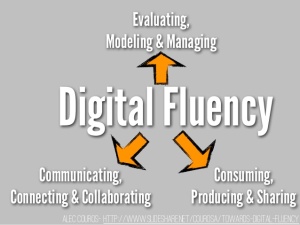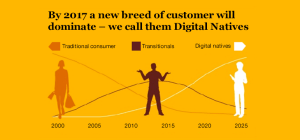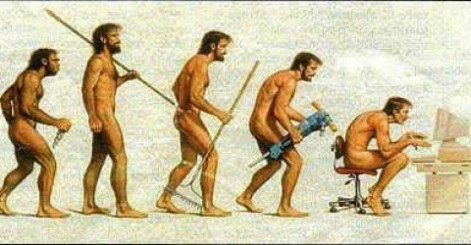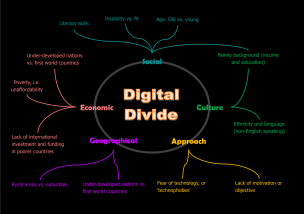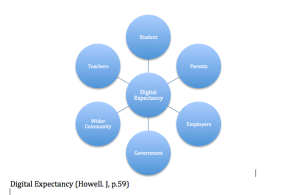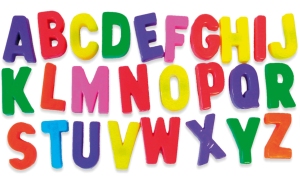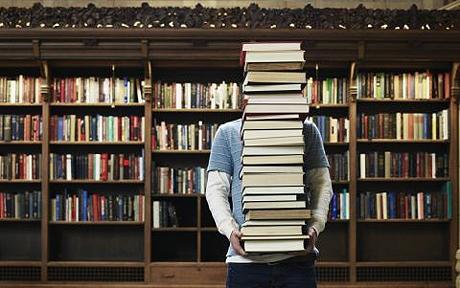Digital fluency is the ability to reliably achieve desired out comes through the use of digital technology. Digital Literacy means you know what tools to use and how to use them, while digital fluency means you also know when and why to use them.
As educators it is important to first realize that not all people are digitally fluent or are digital native and that the much hypothesized digital fluency appears to be restricted to recreational pursuits, not educational. (Teaching with ICT, 2012, p13)
Educators need to up skill their students, so that each individual is on a level playing field, within and outside the classroom. Therefore educators must have a digital pedagogy. A digital pedagogy is many things, but most importantly it is an attitude and aptitude. (Teaching with ICT, 2012, p8).
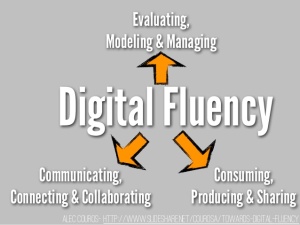
Educators must understand how technologies will affect their students learning, what the outcomes are likely to be and the teaching strategies that need to be used. Teachers must also be able to use the technologies themselves.(Teaching with ICT, 2012, p15) Teachers can use theses digital technologies as a way to connect and enthuse their students.
Teachers can empower their students with digital learning as;
A global information society:
Technologies over the years has dramatically changed. As educators with a school or university have a shared responsibility to ensure that students we educate today are equipped with the basics to support them heading into a digital workforce.
The Australian workforce:
Digital competence, the confident and critical use of ICT for employment, learning, self-development and participation in society is an expected attribute of a skilled worker (Teaching with ICT, 2012, p12)
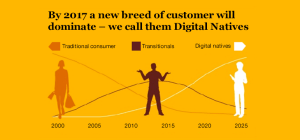
Digital Natives
Digital native:
Not all people are equal in their digital fluency, not everyone is a digital native and school are often required to bridge the gap between those who can access digital technologies and those that cannot. (Teaching with ICT, 2012, p15)
Using digital technologies:
Digital technologies impacts with in the classroom, it can engage and motivate the student to enhance their individual learning.
Life long journey:
Students need the skills to be able to have the confidence to self-teach themselves out side of the classroom as technology constantly changes and evolves.
Educators must understand how technologies will affect learning, what outcomes are likely to be and the teaching strategies that need to be used. Teachers become the co-collaborators that give the students the means in which to take control of their own digital learning.
Please click on the two below links for further information.
https://www.pinterest.com/kmakice/digital-fluency/
http://www.theguardian.com/social-enterprise-network/2013/aug/02/young-people-fluent-digital
References:
Teaching with ICT. (2012). Digital Pedagogies for Collaboration and Creativity, J Howell
https://www.theguardian.com/social-enterprise-network/2013/aug/02/young-people-fluent-digital
https://www.worldinbeta.com/digital-native